TikTok has taken the social media world by storm, revolutionizing the way we consume and create content. With its unique features and user-friendly interface, TikTok has become the go-to app for entertainment and creativity. As a TikTok user, you might have wondered who saved your TikTok videos, and why it matters. In this guide, I will walk you through the process of checking who saved your TikTok videos, and explain why it is important.
TikTok’s “Save” feature allows users to save their favorite videos to watch later, or to share with friends. While this feature is useful, it can also raise some privacy concerns. As a TikTok creator, you might want to know who saved your videos, and if they are being shared without your permission. Additionally, knowing who saved your videos can give you valuable insights into your audience and help you grow your TikTok account.
In the following sections, I will explain how TikTok’s “Save” feature works, if you can see who saved your TikTok videos, how to check who saved your TikTok videos, and why it is important to know.
Can You See Who Saved Your TikTok Videos?
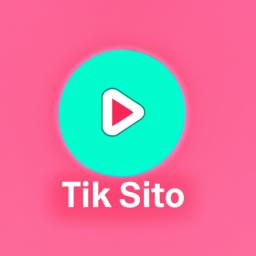
As a TikTok user, you might be curious to know who saved your videos, but unfortunately, TikTok’s privacy policy does not allow users to see who saved their videos. This is to protect users’ privacy and prevent any misuse of data. However, there are alternative ways to check who saved your TikTok videos.
Explanation of TikTok’s Privacy Policy
TikTok’s privacy policy aims to protect users’ personal information and prevent any unauthorized access or use of data. According to TikTok’s policy, users’ videos, comments, and other content are visible to the public, but their personal information such as name, email, and phone number, are kept private. TikTok collects data to improve its services and provide a better user experience, but users have the right to control their data and delete it anytime.
Why TikTok Does Not Allow Users to See Who Saved Their Videos
TikTok’s “Save” feature is designed to allow users to save their favorite videos, but it is not intended for sharing or downloading content without the creator’s permission. As such, TikTok does not allow users to see who saved their videos to protect the creators’ privacy and prevent any misuse of content. TikTok also has strict guidelines against copyright infringement and inappropriate content, and users who violate these guidelines can have their accounts suspended or terminated.
Alternative Ways to Check Who Saved Your TikTok Videos
While TikTok does not allow users to see who saved their videos, there are alternative ways to check who saved your TikTok videos. One way is to check the “likes” and comments on your videos, as users who saved your videos might have interacted with your content in other ways. Another way is to use third-party tools and apps that claim to show who saved your TikTok videos, but these tools are not always reliable or safe. It is important to use caution and research before using any third-party tools or apps.
How to Check Who Saved Your TikTok Videos

As mentioned earlier, TikTok does not allow users to see who saved their videos. However, there are some workarounds that can help you check who saved your TikTok videos. Here’s a step-by-step guide on how to do it:
Step 1: Save your own video
The first step is to save your own video and give it a unique name. This will help you identify the video later on.
Step 2: Search for the video on Google
Next, go to Google and search for the video using its unique name. If the video has been shared publicly, it might appear in the search results.
Step 3: Check the video’s views and likes
Once you find the video, check its views and likes. If you notice a sudden increase in views or likes, it might indicate that the video has been shared by someone else.
Step 4: Check the comments section
Another way to check who saved your TikTok videos is to look at the comments section. If someone has saved your video, they might have left a comment indicating so.
There are also some third-party tools and apps that can help you check who saved your TikTok videos. These tools work by analyzing the engagement metrics of your videos and identifying users who might have saved them. However, be cautious when using these tools as they might violate TikTok’s terms of service and put your account at risk.
Overall, checking who saved your TikTok videos is not an easy task, but it can be done with some effort and creativity. By knowing who saved your videos, you can better understand your audience and tailor your content to their preferences.
Conclusion
In conclusion, knowing who saved your TikTok videos can be a valuable tool for any TikTok creator. While TikTok does not provide a direct way for users to see who saved their videos, there are alternative methods to check. By using third-party tools and apps, you can check who saved your videos and gain insights into your audience.
Knowing who saved your TikTok videos can also help you grow your TikTok account. By understanding your audience’s interests and preferences, you can create content that resonates with them and increases engagement. Additionally, you can use this information to collaborate with other TikTok creators and expand your reach.
In summary, the “Save” feature on TikTok is a useful tool, but it can also raise privacy concerns. By checking who saved your TikTok videos, you can ensure that your content is being shared with your consent and gain valuable insights into your audience. As a TikTok creator, it’s important to stay informed and use every tool at your disposal to grow your account and reach your goals.
